PRODUCT INFO - YOU NOW HAVE MORE CHOICES!
Long-Range Outdoor Marketing Tiles
Long-Range Outdoor Marketing Tiles
Long-Range Outdoor Marketing Tiles

1000' Range
3" x 3"
Battery Life: Up to 2 yrs
Does not require cellular data nor a Wifi connection.
Send up to 50 characters plus a URL address as a Notification.
Pocket Marketing Tiles
Long-Range Outdoor Marketing Tiles
Long-Range Outdoor Marketing Tiles

165' Range
2" x 2"
Battery Life: Up to 2 yrs
Does not require cellular data nor a Wifi connection.
Send up to 50 characters plus a URL address as a Notification.
Keychain Marketing Tiles
Long-Range Outdoor Marketing Tiles
Keychain Marketing Tiles

80' Range
1.5" x 1.5"
Battery Life: Up to 5 mos
Does not require cellular data nor a Wifi connection.
Send up to 50 characters plus a URL address as a Notification.
Notifications are supported on both platforms

Android
Using Google's Nearby, (that is standard on every Android phone and tablet) you can send customized Notifications to Customers near your Marketing Tiles.
These are Notifications not text messages and do not affect data plans. You do not need your Customers to give you permission first to be able to send your Notifications to them. If they are nearby and have their Bluetooth enabled they will receive your Notifications.

Apple / IOS
- Reach Blue can now integrate with Native Apps (Java, C++, etc)
- Send Notifications to IOS devices also using NearBee App
- We also integrate with Apple Wallet
- Our technology will also wake up the integrated Apps when your Customer is nearby
What does the Notification Look like
Your Notification
Your Notification
Your Notification

Notifications are received In the "Nearby" section of your home page. Use up to 50 characters to send your teaser message - controlled by you.
Favicon
Your Notification
Your Notification

For brand identity purposes, your company's Favicon will appear to the right of your Notification.
Your Landing Page
Your Notification
Marketing Tile Analytics

As each Customer selects the Notification that appears on their mobile phones or tablets they will be directed to the landing page. You can also upload your custom HTML.
Marketing Tile Analytics
Drive Them To Your Website
Marketing Tile Analytics
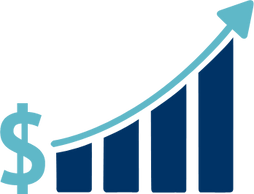
We track the number of Impressions, Clicks and Click Throughs each Marketing Tile receives. A great tool when performing A/B testing of different campaigns in similar demographic settings. This data can be exported from our Customer Portal into an EXCEL doc that can be imported into your CRM.
Drive Them To Your Website
Drive Them To Your Website
Drive Them To Your Website

You choose where you want to drive your traffic from your Notification. You control if it is directed to your website, social media, etc
Google Analytics
Drive Them To Your Website
Drive Them To Your Website

Track where your Customers, (that come from your Reach Blue Marketing Tiles) go when they are driven to your website. The traffic in your reporting will appear as Reach Blue.
Sample Landing Pages




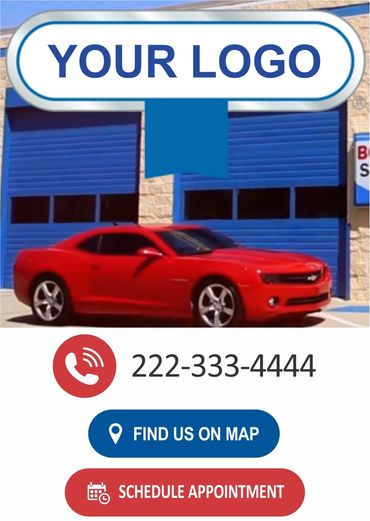

How Does it work at my store?

Grab Their Attention When They Are Near Your Store!
Gently tap them on the shoulder with our Bluetooth, location-based marketing technology.
Place the tile near an unobstructed location of your store.
- You won't need to buy a list of mobile numbers to market your services
- The messages does not affect their data plans
- There is no limit to the number of notifications you can send every day
- You do not need Customers' permission to send notifications to them
- Our program is month to month - NO LONG TERM CONTRACTS
- You only pay the first two months up front and the Account Set Up Fee
(The shape and size of each Marketing Tile may vary.)

Long Range and Pocket Marketing Tiles
We have Marketing Tiles to fit every budget and application.
Take advantage of crowded areas with your Reach BlueMarketing Tiles. Consumers are surfing the web looking for businesses with mobile friendly websites.
Engage with Consumers when they are near your locations.
How Does it Work - away from the store?

Mobile Marketing At It's Best!
Now in addition to having our marketing technology in each of your locations your delivery and service vehicles can now be marketing your company as they drive all over your territory!
(Above images are a representation of what our Marketing Tile can do for various industries. It is not a representation of any specific businesses using our services.)

How Cool Is That?
Now your entire Team can also work as a massive Sales and Marketing arm of the company! A marketing message can be sent to mobile phones and tablets wherever they drive! Get an edge on your competition now!

Are You Ready To Do The Happy Dance?
One of our Account Specialists will help you to get started.

Reach Blue White Glove Service
We Handle Our Customers' Heavy-Lifting
The goal of the Reach Blue Support Team is to assist our Customers with the integration of our Marketing Tiles into their existing marketing initiatives without first requiring them to learn our software.
To make this process seamless we continue to scale our Support Team in parallel with the size of our Customer base to continually respond to the needs of our Customers.
The turnaround time for our Customers is less than 24 hours from the time they request an update.
We offer our White Glove Service based on the requests of our Customers. Reach Blue continues to invest in a professional infrastructure geared to support the requests of our Customers.
The White Glove Process
Your Reach Blue Marketing Tiles are shipped to you without your Notification or Splash page already set up. Inside your box are simple instructions guiding you though a few short steps to take to get your business online. A member of our Support Team will work with you to get your business set up once we receive your details.
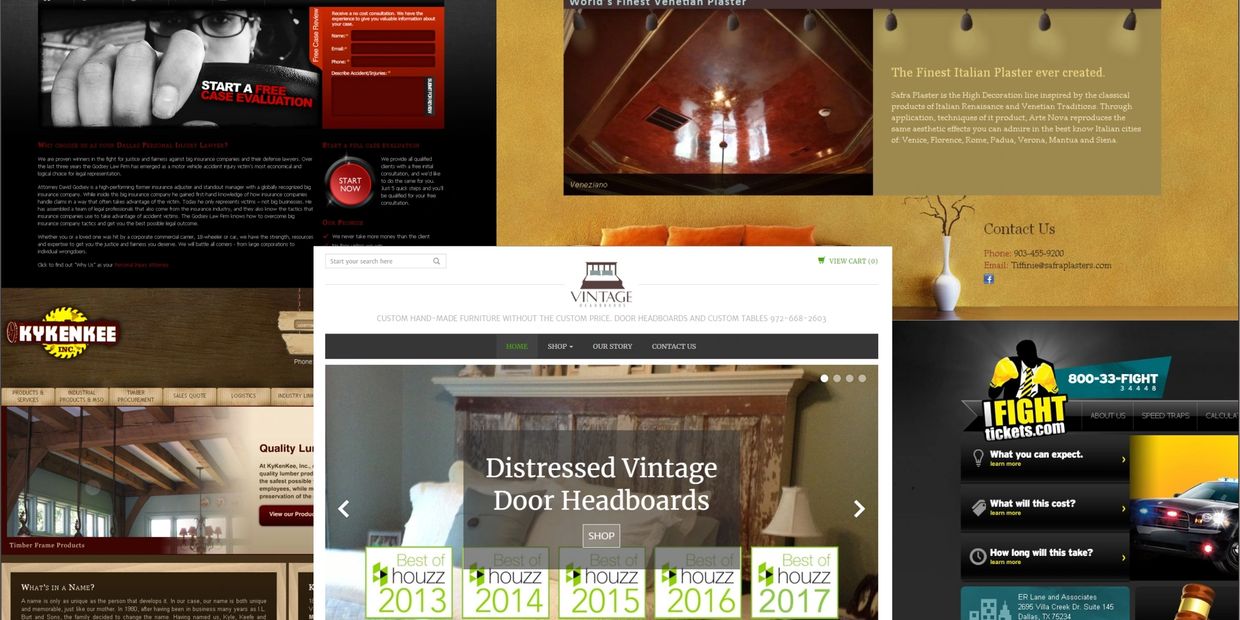
Don't have a website or your website isn't mobile friendly?
Not To Worry - We Will Help!
One of our Preferred Partners, Mail Bros will design a mobile friendly website starting as low as $500.
They will guild you to select an appropriate domain name that you will own as well help you to select a hosting plan for your website.
The website will be designed using a format that will allow you to quickly edit it yourself after it is designed.
No on-going monthly fees charged.
Email them directly sales@mailbros.com
VIDEOS - Real World Applications
Sell More Homes With Reach Blue
Moving Companies Love Reach Blue
C Stores Love Reach Blue
Best Practices when using Reach Blue Marketing Tiles
Helpful Hints
As with all forms of marketing it is a good idea to first understand who your Customers are and what is drawing them to your business.
- Is it your location(s)?
- Is it your incentives or clever marketing hooks?
- Is it that your business markets itself more than your competitors?
Our Marketing Tiles will broadcast your Notification to Nearby Mobile Phones and Tablets, (provided their Bluetooth setting is turned on and for the older phones, their Location feature turned on.)
Don't over-think what your Notification will say - you have no more than 50 characters to send a teaser message. Examples of this are "We have two for one tacos" or "Free tire rotation with your oil change". Use the messages that are currently working for your business before you started using Reach Blue's Marketing Tiles.
Keep an eye on your Analytics. If you are not receiving a lot of activity consider moving your Marketing Tile to a new location or changing your message. This form of marketing is less expensive than outdoor advertising, direct mail marketing and email marketing - use it to it's full potential. If you are receiving great results on a specific Marketing Tile consider duplicating the message and location type to increase traffic to your website or brick and mortar location.
The one thing that most affects the success of broadcasting your Notification to it's maximum potential is water. When using our technology in a crowded setting it a good idea to place the Marketing Tile eight feet or higher off the ground so the signal travels over the crowd verses through the crowd.
Much like cellular signals and WiFi signals, the more obstructions the Bluetooth signal has to pass through the less distance it will travel. Place each of your Marketing Tiles in as open of an area as possible - the higher off the ground the better.
Physical locations where a large number of people are located on a regular basis for extended periods of time will increase your likelihood of connecting with more Customers. Placing them in vehicles traveling at a moderate to high rate of speed is not a good idea as the likelihood of Consumers looking at the device the split second they pass you is slim to none.
With the continued increase in Consumer's awareness of this new marketing technology, the number of Consumers focused on this platform will continue to grow. We suggest placing signage at your location letting your Customers know that you are using this technology to send additional incentives to their mobile phones and tablets.

Can consumers turn off or block notifications?
Consumers have the ability on their phones to MUTE or Block Notifications if they don't want to receive them at all or from a specific Business. There is a provision for this - see the screenshots below.

Option 1 For Consumers to Block Notifications
When a Consumer receives a Notification they can choose to block future Notifications from that specific Marketing Tile by selecting Mute Notification.

Option 2 For Consumers to Block Notifications
Simple instructions are found below the Notification as a secondary way for Consumers to Mute or Block your Notifications.
How to set My Phone to Receive Notifications
Bluetooth Must Be Turned On

Under your Settings make sure Bluetooth is turned on.
Search For Devices

Once Bluetooth is turned on your phone or Tablet will automatically start looking for devices near you that are broadcasting a Bluetooth signal. It is not necessary to Pair with our Marketing Tile.
Locate The Notification
Option 2 in Settings, select Google

Now when the Consumer checks their Notifications your message will appear.
Option 2 in Settings, select Google
Option 2 in Settings, select Google
Option 2 in Settings, select Google

Select the Google option in your Settings.
Select Nearby Setting
Option 2 in Settings, select Google
Nearby Notification View

Select the Nearby Setting and turn it on if it's off.
Nearby Notification View
Option 2 in Settings, select Google
Nearby Notification View

Your Notification will also appear here.
Older Phones and Tablets

Location Setting
Some of the older phones and tablets may require the Location setting to be turned on to receive Notifications. Generally speaking most Consumers keep this on as it is necessary to have it on to use the GPS functionality.
How To Unmute a Notification
Select Google In Your Settings
Select Google In Your Settings
Select Google In Your Settings

Next Select Nearby
Select Google In Your Settings
Select Google In Your Settings

View Muted Notifications
Select the Notification to UnMute
Select the Notification to UnMute

This view will list any Notification Sources that this device is blocking.
Select the Notification to UnMute
Select the Notification to UnMute
Select the Notification to UnMute

Select the Notification that you want to UnMute then select UnMute.
Copyright © 2023 Reach Blue - All Rights Reserved. SITEMAP
